An Add-On That Can Improve The Marketing Power of Google Hangouts…! A Genuine Product, Or Just A Waste Of Time And Money…?
For any person or company that seriously uses the online world to grow their business, then Google Hangouts is definitely something that you’ll already be taking advantages. And, we must admit, it’s a pretty fantastic piece of 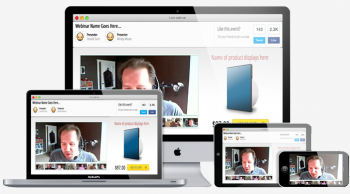 kit to be using. But could it be better? Well, the guys who’ve produced Webinar Jam seem to think so. And although this little baby certainly isn’t unique in what it provides as a webinar platform, what it’s claiming to be is unique in the fact that as your audience grows, you’re fees won’t cost you any more at all. That’s de nada, zilch, diddlysquat or however you’d like to express it.
kit to be using. But could it be better? Well, the guys who’ve produced Webinar Jam seem to think so. And although this little baby certainly isn’t unique in what it provides as a webinar platform, what it’s claiming to be is unique in the fact that as your audience grows, you’re fees won’t cost you any more at all. That’s de nada, zilch, diddlysquat or however you’d like to express it.
So this, along with some other cool sounding features, is what Webinar Jam is all about. Sounds pretty good so far, eh? But before we all get carried away with waxing lyrical about this new piece of software, we decided that it was about time to get the REAL lowdown on the product.
Cue a down and dirty journey into exactly what WebinarJam is all about, and whether it really can live up to the claims it’s shouting about
Read on to discover exactly what we found out. We think you’ll agree it’s verrrry interesting indeed….
What do you get for your money with Webinar Jam?
Contents
Okay then, so what WebinarJam allows you to do, is to host your own webinars using the power of Hangouts, but with some very special extras.
These include the following (and not in any particular order of importance – because this will depend on your own businesses aims and targets… ):
- No need for Gmail: Yep, there is no need for your attendees to have a Gmail or Google Mail account to login. This means they can login from any email address whatsoever. [wplapdance name=”WebinarJam”]
- Create now – schedule for later: You have the choice to create your webinar on the spot, or to create and then schedule for a later time and/or date. The WebinarJam system will then open your webinar at the required time, and notify all your registrants automatically.
- Unlimited co-presenters: For those who need to have more than one presenter or administrator, then this is catered for. You can have as many as you wish, or perhaps have someone answering chat comments in real time. Whatever your multi-presenter needs, this natty little piece of programming allows you to do exactly as you need to.
- Bye bye to codes and design: WebinarJam provides you with a whole bundle of different templates, meaning that if you don’t want to, there’s absolutely no need to code or design anything whatsoever. You just select the template you require, and fill out the fields to personalize it to your needs. However, if you want to custom design or sign registrants straight from your own website, by integrating your own page and design using the simple to use system.
- Full flexibility: allowing you to broadcast anything you want to. Your desktop, your Internet browser, PowerPoint or webcam. And you can switch back and forth as many times as you want, and in real time during your broadcast.
- Funnel from your own website: We all know about the power of funneling, and WebinarJam gives you the ability to funnel all your traffic directly from your website or blog to the webinar. This allows you to keep your webinar environment completely within your own brand, domain name or website.
- One click sign up: This allows your customers to register onto your webinar literally with one click – so minimizing the chance of you losing participants during the sign up process.
And loads, loads more. Far too much for us to be able to list in this short review.
>>Click Here To Try Webinar Jam Free For 60 Days<<
Who is Webinar Jam for?
 Do you want to increase your webinar attendances? Perhaps you have a blog, a business, and educational portal or whatever – it makes no difference. If you want to enhance the power of your webinars, then WebinarJam gives you all the technology you need to do so – and in the easiest method possible. And even better, you keep to your intended budget as no matter how big your audience, your WebinarJam fees remain the same.
Do you want to increase your webinar attendances? Perhaps you have a blog, a business, and educational portal or whatever – it makes no difference. If you want to enhance the power of your webinars, then WebinarJam gives you all the technology you need to do so – and in the easiest method possible. And even better, you keep to your intended budget as no matter how big your audience, your WebinarJam fees remain the same.
What guarantees does Webinar Jam offer?
Well, the creators of WebinarJam are so sure of their product (and so sure that you’re going to love it), that they’re offering a risk free trial for 30 days. Yep, that means that if you buy, try and are not completely satisfied with your purchase, then you can get every red cent of your money back within the first 30 days. That’s a pretty rock solid guarantee, as far as we can tell…
>>Click Here To Get Webinar Jam FREE <<
The Pros and Cons Webinar Jam
The Pros
- Thankfully, with Webinar Jam you don’t need to be a computer whizz kid to successfully utilize all the components it offers. With many point and click features (such as the design codes), there’s no need to understand techno speak – and no need to even have a clue what html even means to successfully integrate the product into your own brand.
- All of the webinars you create are automatically recorded, and then your participants can re-watch on demand, at their own convenience. And if you want to, you can also apply an expiration date to this feature, simply with a couple of clicks.
- WebinarJam offers full Q&A and chat features that are live during the webinar. This is a great way of allowing your participants to further get involved – a fantastic way to generate more sales.
- You can configure your webinar to pitch products or services throughout with pop up offers. These are all controlled by you – and you can switch them on and off during the webinar as you please.
- Social media buttons are automatically embedded into your webinar pages – so encouraging your attendees to share and make your event go viral. Of course, you also have the options of turning these off if you want to remain private.
>>Click Here For Free Webinar Jam Trial <<
The Cons
- Well, of course you need a product in the first place – and that, we’re afraid, is entirely up to you. But the thing is with the Internet, you need to constantly find methods to expand and advance; as any successful
 marketer knows, you need to adapt or die in this modern, cut-throat world of The Web. So whether you’re business in still in the fledgling stage, or is already pretty well established or even bringing you in your millions, it’s essential to keep pushing forward. And WebinarJam is perhaps one of the better ways to do this.
marketer knows, you need to adapt or die in this modern, cut-throat world of The Web. So whether you’re business in still in the fledgling stage, or is already pretty well established or even bringing you in your millions, it’s essential to keep pushing forward. And WebinarJam is perhaps one of the better ways to do this.
The Bottom Line
Well, as add-ons go, we have to admit that Webinar Jam certainly is one hot son of a bitch… We particularly like how simple it is to use, yet extraordinarily powerful to boot. We’ve only covered a few of the features it provides you with in this review – there’s a whole bunch more as well. But the great thing is, that with the no-questions-asked money back guarantee, there’s no need to take our word for it.
Kinda makes trying it out a win-win situation all round, in our humble opinion…
